Administrator Tour

System administrators have no specific daily tasks. The application automatically resets each night and is ready for use the next day.
Administrator duties are limited to approximately one hour during initial system configuration and a few minutes at the start of each school year.
Other features available to administrators are detailed reports, other account administration, and the creation and removal of students records, and the establishment of logical groups of students for clubs and other activities.
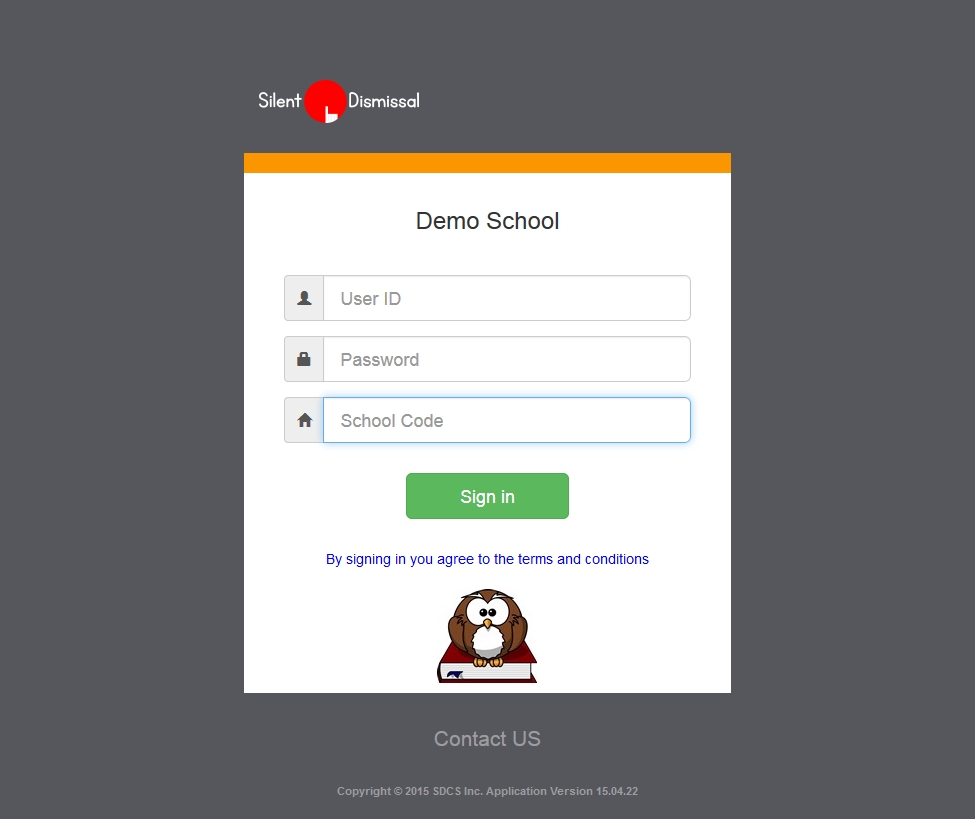
The sign on screen includes a reference for the specific school so that user IDs only need to be unique within a single school.
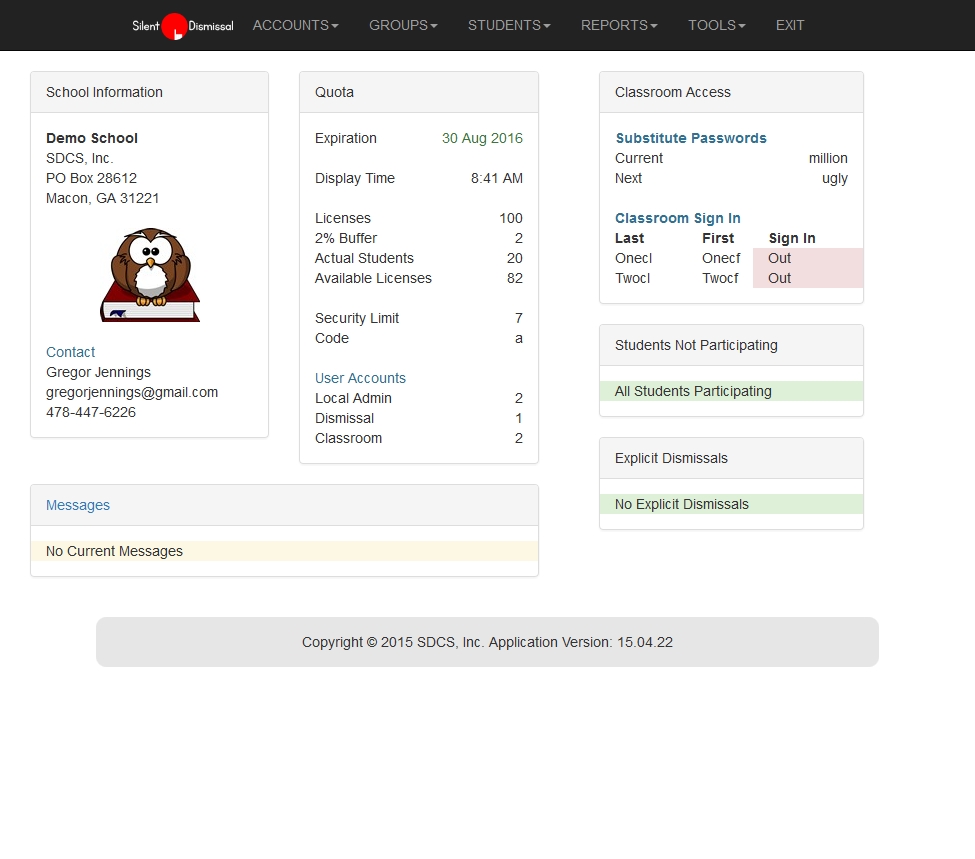
The administrator home page gives at-a-glance information about the status of Silent Dismissal, including site configuration and current happenings for the day.
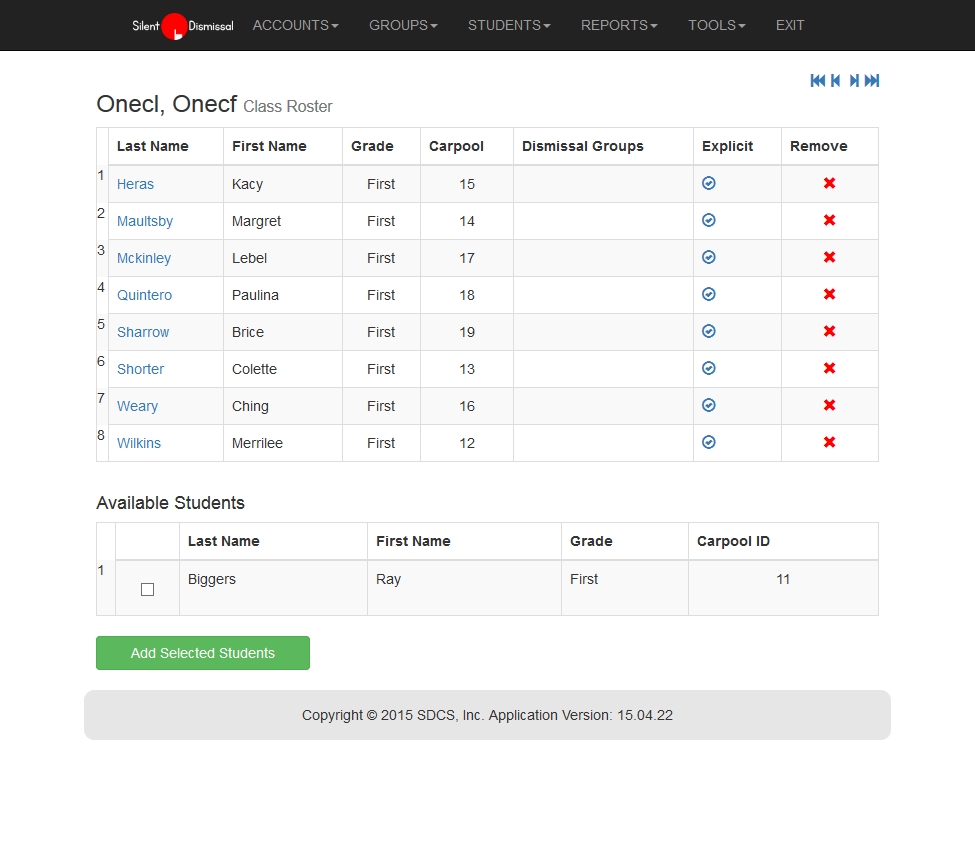
Administrators have full access to classroom rosters including setting explicit dismissal designations for the day.
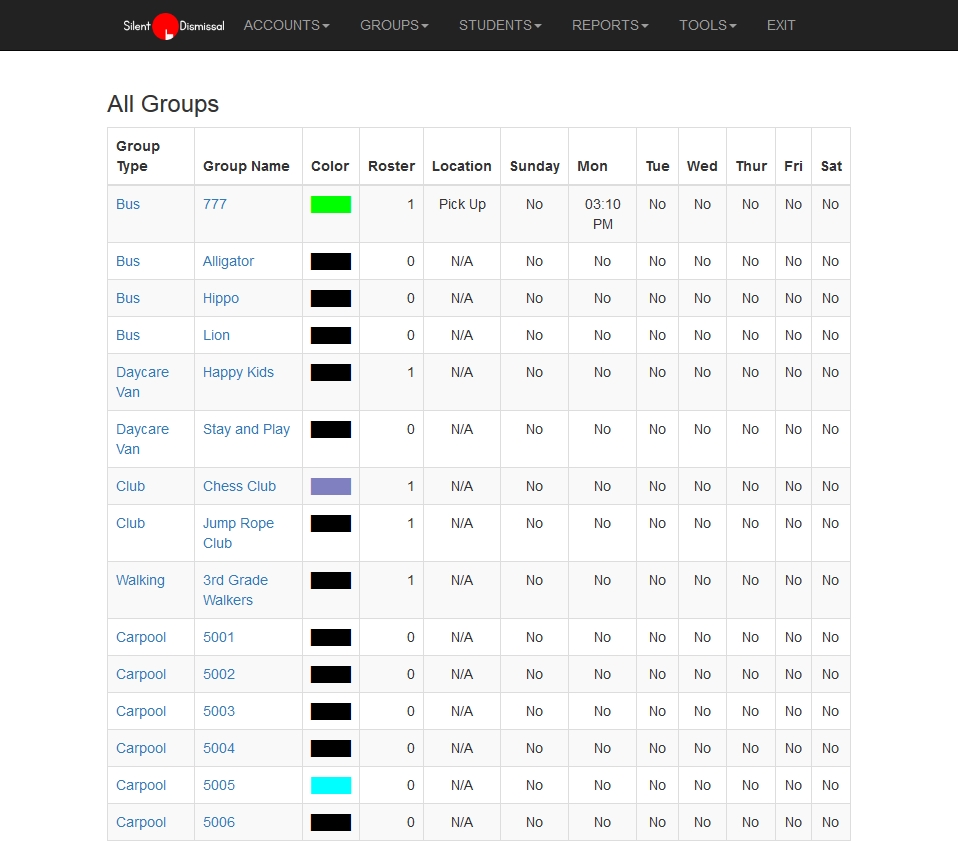
There is no limit on the number of logical groups that may be set up in Silent Dismissal, including buses, daycare vans, and clubs. It is also possible to create true carpool groups of students using numbers larger than 5000.
Parent Car Tags
Silent Dismissal will generate parent car tags directly from the software in a variety of layout choices. Layout choices include rear view mirror tags, dash tags, and wallet tags in differing configurations. Tags may be generated with or without custom school logos, school names, and other features onto plain paper stock, card stock, or colored stock paper. There is no need to order additional materials.
Reports
A bevy of system reports are available including data analysis reports on student attributes and transaction history information. Deep dive analysis of the dismissal operation is available to quantitatively measure the effect that operational changes have on dismissal performance.
Administer Other Accounts
Administrators can create accounts of various types for classroom teachers, after care providers, and person involved in the curbside tasks of getting students into cars, vans and buses. They can reset passwords and security violations and revoke access to users no longer authorized to use the application.
Add and Remove Students
Only administrators have the system privileges required to add additional students to the application and to permanently remove student records. By limiting this capability, information integrity is ensured.
Student Groups
There is no limit on the number of student groups that may be created, the number of students that may be assigned to a group, nor the number of groups to which a student may belong. Groups are a powerful feature that provide a mechanism so that all student activity at the end of the school day may be organized and controlled with simply, easily, and silently.

