Classroom Tour
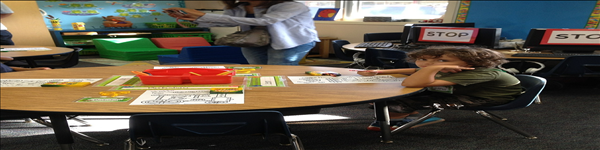
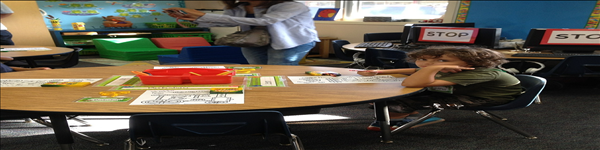
Classroom involvement may be limited to only the most rudimentary level of simply displaying a request to dismiss a student or may be more involved.
The additional features available to teachers are quick and easy to use, so usage is strongly encouraged to increase student safety and more effectively communicate actual student status during dismissal. Additional features include designating whether or not students are participating on a particular day and whether or not the student has left the classroom for each specific dismissal reason.
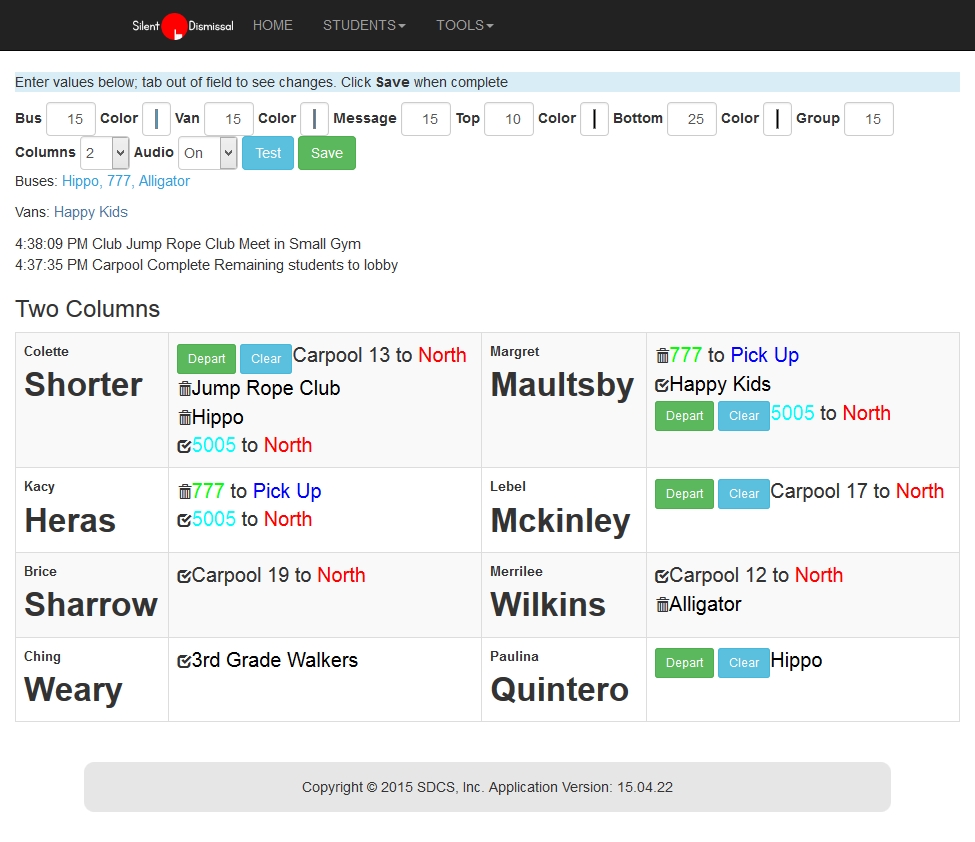
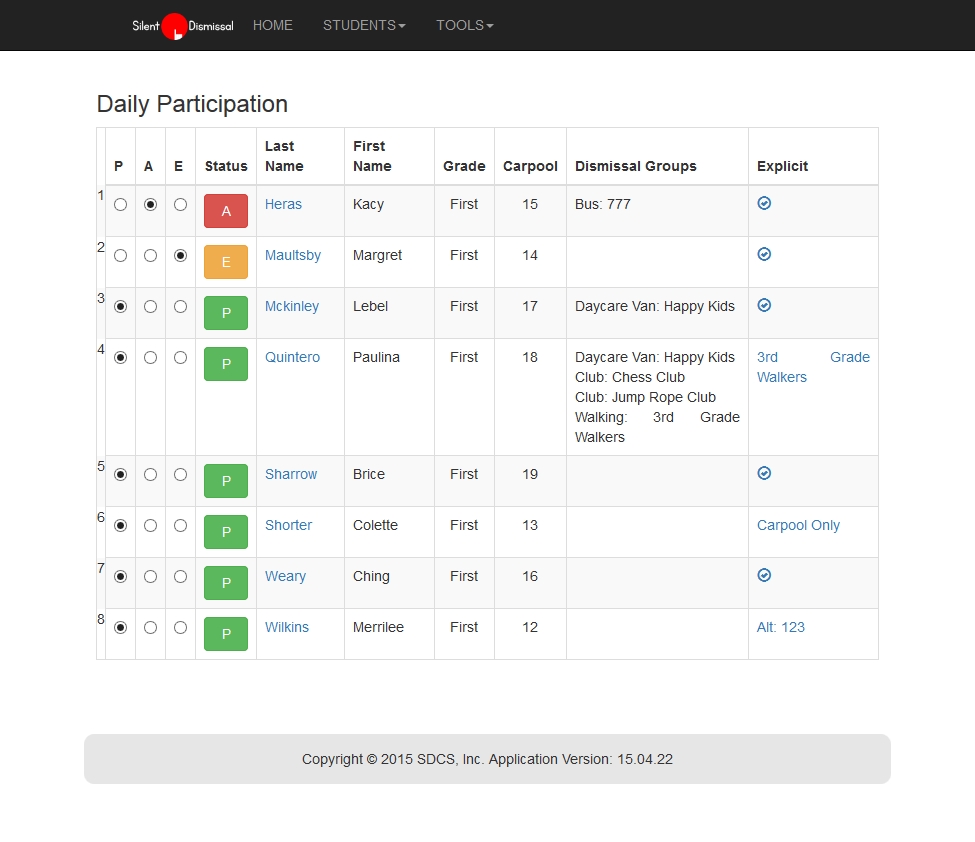
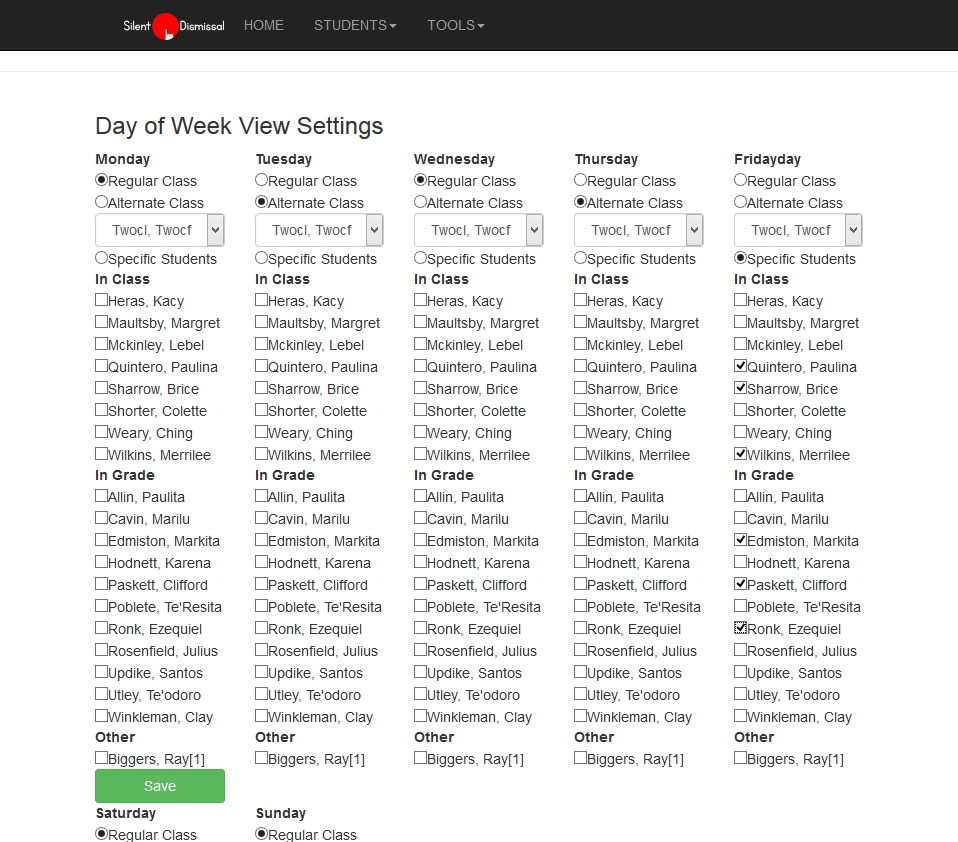
By default, all students assigned to the class are presumed to be participating in dismissal each day. With a single click, teachers may designate that a student is either absent or has left early.
As each dismissal event is displayed with the students' name, two buttons appear, one to acknowledge that the student is now leaving the classroom to the displayed dismissal location, and another to signify that the student has received the notification but will be following an subsequent dismissal notice.
In schools that display the student information on Smart Boards, often the individual students will depress the appropriate acknowledgment indicator.
On some days, it will be necessary to monitor one or more additional classrooms in addition to the normal classroom. A check mark designator is all that is required to view and acknowledge additional classrooms.
For various reasons one or more individual students may be present in a classroom that is not typically their own. A teacher may add those students individually. Those students will appear in both their regular classroom and the additional classroom thereby ensure full student notification.
Full flexibililty is available to set the list of students on a daily basis. This flexibility provides methods for accommodate:
Keep accounts secure but allow necessary access for substitute teachers with a random password that changes daily.

Copyright © 2015-2016 SDCS, Inc.. All Rights Reserved.